Locating a VoiceThread
When you open your VT Home page, all of your ViceThreads will be listed with the newest one first.
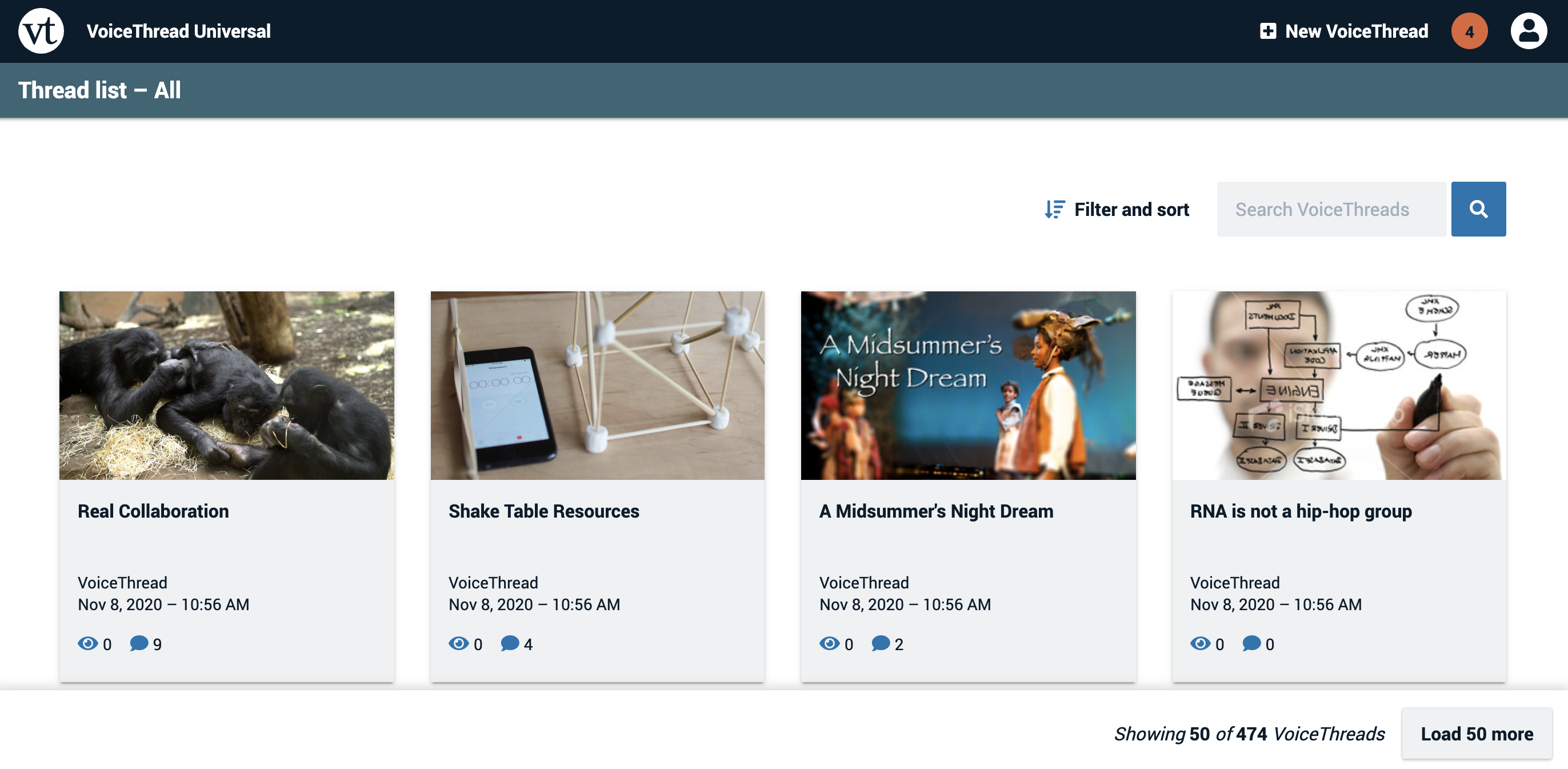
You can then narrow your view by clicking on the “Filter and sort” button next to the search bar and selecting a specific filter. This displays only the VoiceThreads that belong in the filter you’ve selected. You can select from the following filters:
- All: Displays all VoiceThreads from all filters
- Owned by me: Displays only VoiceThreads you own
- Shared with me: Displays only VoiceThreads shared with you by other people
- I’ve subscribed to: Displays VoiceThreads other have created that you have subscribed to
- In my groups: Pulls up a list of all your groups so you can select which one you want to browse, and then only VoiceThreads shared with that group will be displayed
After you have selected a filter, you can also sort the VoiceThreads that appear on the page by selecting a specific ordering from the same menu. The ordering options are:
- Newest first: ordered by creation date with newest first
- Oldest first: ordered by creation date with oldest first
- Title (a-z): alphabetical order
- Title (z-a): reverse alphabetical order
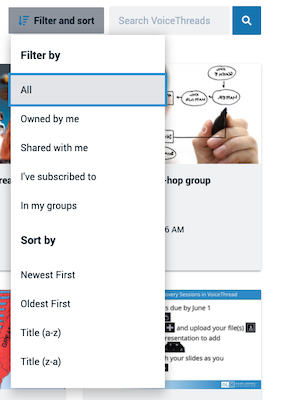
You can also search within the selected filter by using the search bar at the top of the page. Search by title, tags, or author name.